Editor's review
Imagine you are trying to report a hardware or software issue in your PC to the guys over at the customer care, but failing to explain them the issue properly over the phone. Now, wouldn’t be it nice if you could provide them the physical evidence, thus helping them understand the issue in a much better way. Well that is just one of the vital usage of any good screen capturing software - in reality; there are plenty of other benefits as well. Now, if you have Windows 7 running on your PC, then Zapgrab, screen capture for Windows 7 is probably an unmatched product that you definitely should have at your disposal. It’s an easy to use software from the house of Zapgrab International that comes with plenty of unprecedented advantages. Here is a quick overview of what the software is actually capable of.
Using Zapgrab is immensely easy- all thanks to the simple, attractive but easy to use interface that has been blessed with virtually all elements to make it one monster of a screenshot capturing tool. Being a company that has almost dedicated itself to come up with sophisticated screenshot capturing utilities, its only smart to expect the best of features from Zapgrab screen capture for Windows 7. The software can capture virtually any activity running on the computer screen and then save it in video of image file according to the user’s need and convenience. This exciting software is best suited for video demonstration, Skype recording and lots of other purposes. And the best part is that despite all its high end features and functionalities, the software is available for absolutely free.
Hence, riding the back of the wonderful features it has been blessed with, alongside a free of cost availability, Zapgrab, screen capture for Windows 7 definitely deserves a score of three rating points on the scale of five.


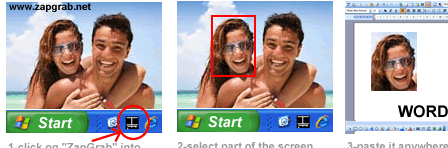
User comments